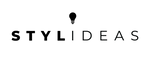FAQs: Radiant Eyes Red LED Goggles
Insert the USB cable provided into the port at the bottom of the device. Attach to a USB friendly power source. The On/Off button will change from red to green when fully charged.
It may take up to 1.5 hours to fully charge the battery.
Absolutely, you can use the Radiant Eyes Goggles on dry skin.
The Radiant Eyes Goggles features a 10 minute automatic turn off feature. This allows for the perfect skin care session.
The Radiant Eyes Goggles has 3 settings. Red LED Light, vibration and both Red LED light and Vibration together.
To change between the settings simply tap the on/off button to your preferred setting.
Of course, if you feel more comfortable wearing the Radiant Eyes Goggles without the strap, simply unclip the strap from both sides of the goggles and remove the strap.
We recommend to conduct a light sensitivity test prior to using the Radiant Eyes Goggles on your face. To conduct a light sensitivity test, simply turn on the device and place over your arm and conduct a 10 minute treatment. After 10 minutes, visually check the area to see if it has turned red. If this lasts for more than 2 hours, your skin may have a sensitivity to light. We do not recommend using this device if you have a light sensitivity.
If you have tried to charge your Radiant Eyes Goggles and should you still be experiencing issues with your device please contact our team at teamtom@stylideas.com.
You can download a copy of the instructions here